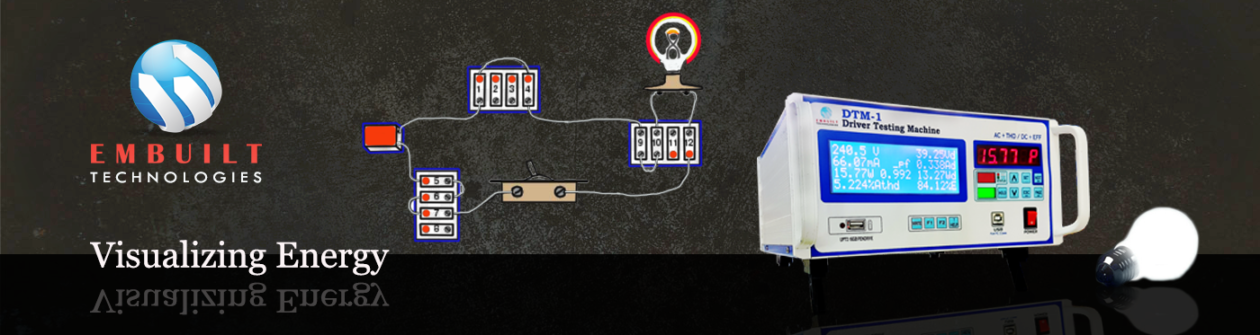1. THDPM-1 Introduction
|
|
You can view the above video on YouTube at https://www.youtube.com/watch?v=XREEs_QFB58 This video contains most of the queries related to THDPM-1 like:-
|
2. THDPM-1 Complete Setting with Software
|
|
You can view the above video on YouTube at https://www.youtube.com/watch?v=KUTmZShZopw This video contains most of the queries related to THDPM-1 settings menu like:-
|
3. THDPM-1 Separate Voltage Current Connection
|
|
You can view the above video on YouTube at https://www.youtube.com/watch?v=Jld5CskW-Ho This video contains most of the queries related to THDPM-1 like:-
|
4. THDPM-1 Fan Regulator Testing and Harmonics Analysis
|
|
You can view the above video on YouTube at https://youtu.be/i0dJu-_4kds This video contains most of the queries related to THDPM-1 settings menu like:-
|
5. Software Installation complete guide
|
|
You can view the above video on YouTube at https://youtu.be/_2dcl09iayo This video contains most of the queries related to THDPM-1 like:-
|